安装macOS Sierra后,会发现系统偏好设置的“安全与隐私”中默认已经去除了允许“任何来源”App的选项,无法运行一些第三方应用。

如果需要恢复允许“任何来源”的选项,即关闭Gatekeeper,请在终端中使用spctl命令:
- sudo spctl –master-disable
复制代码

久违的“任何来源”回来了:

需要说明的是,如果在系统偏好设置的“安全与隐私”中重新选中允许App Store 和被认可的开发者App,即重新打开Gatekeeper后,允许“任何来源”App的选项会再次消失,可运行上述命令再次关闭Gatekeeper。
相关知识链接:
OS X:关于 Gatekeeper
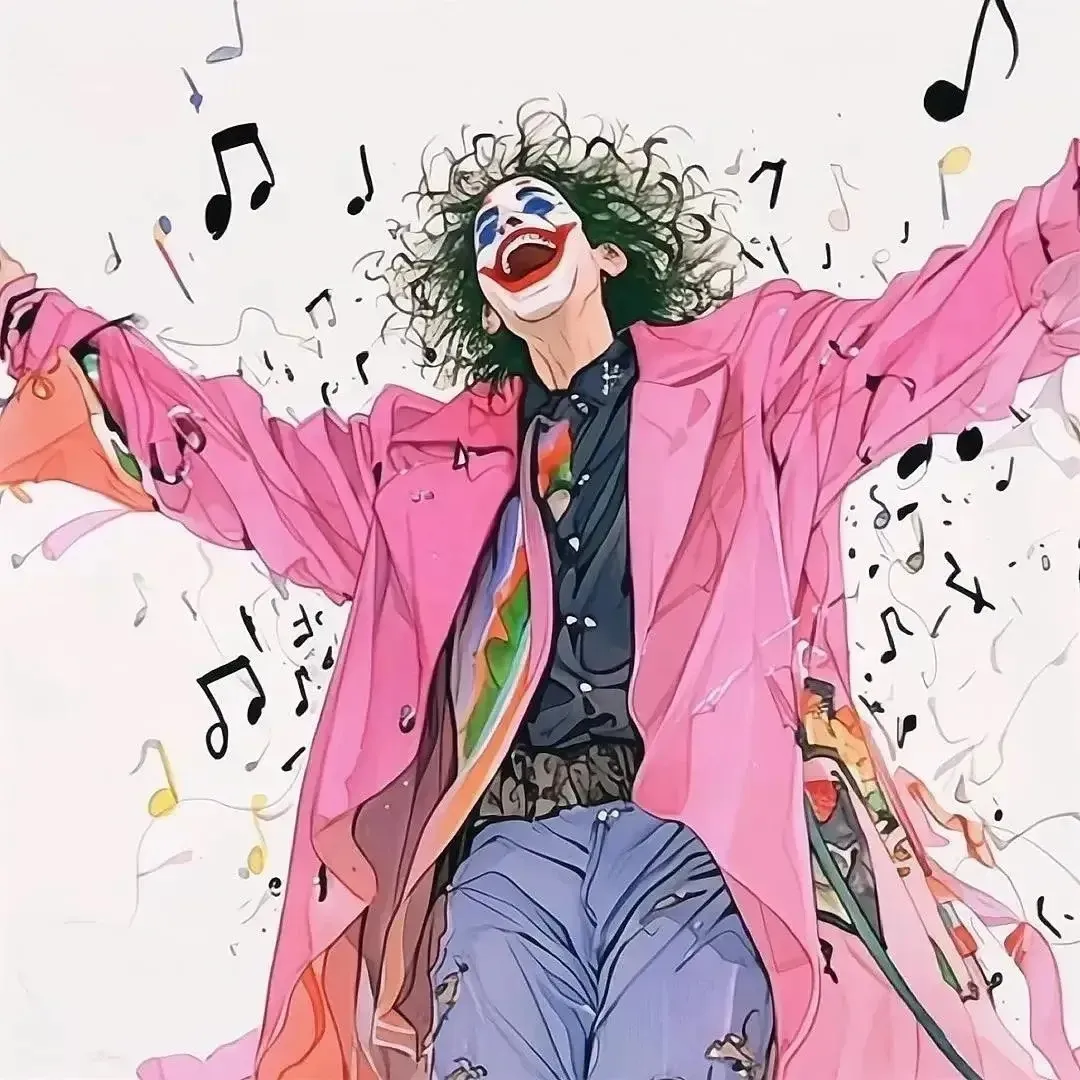
0