可一键安装BBR、BBR2、BBR Plus、锐速等。安装是先安装内核,然后再启用加速。
建议SSH下,root用户。

一、安装证书
apt-get -y install ca-certificates
或
yum -y install ca-certificates
二、安装
1、不卸载内核(安全,若出现不能启动等,可VNC换启动内核)
wget -O tcpx.sh "https://github.com/ylx2016/Linux-NetSpeed/raw/master/tcpx.sh" && chmod +x tcpx.sh && ./tcpx.sh
或
wget -N --no-check-certificate "https://zhujiwiki.com/wp-content/uploads/2020/02/tcpx.sh" && chmod +x tcpx.sh && ./tcpx.sh2、卸载内核(节省空间,强迫症)
wget -O tcp.sh "https://github.com/ylx2016/Linux-NetSpeed/raw/master/tcp.sh" && chmod +x tcp.sh && ./tcp.sh
或
wget -N --no-check-certificate "https://zhujiwiki.com/wp-content/uploads/2020/02/tcp.sh" && chmod +x tcp.sh && ./tcp.sh三、相关问题
1、双持bbr+锐速
bbr 添加
echo "net.core.default_qdisc=fq" >> /etc/sysctl.conf
echo "net.ipv4.tcp_congestion_control=bbr" >> /etc/sysctl.conf
sysctl -p编辑锐速文件
nano /appex/etc/config
2、提示Abort kernel removal? 选择No
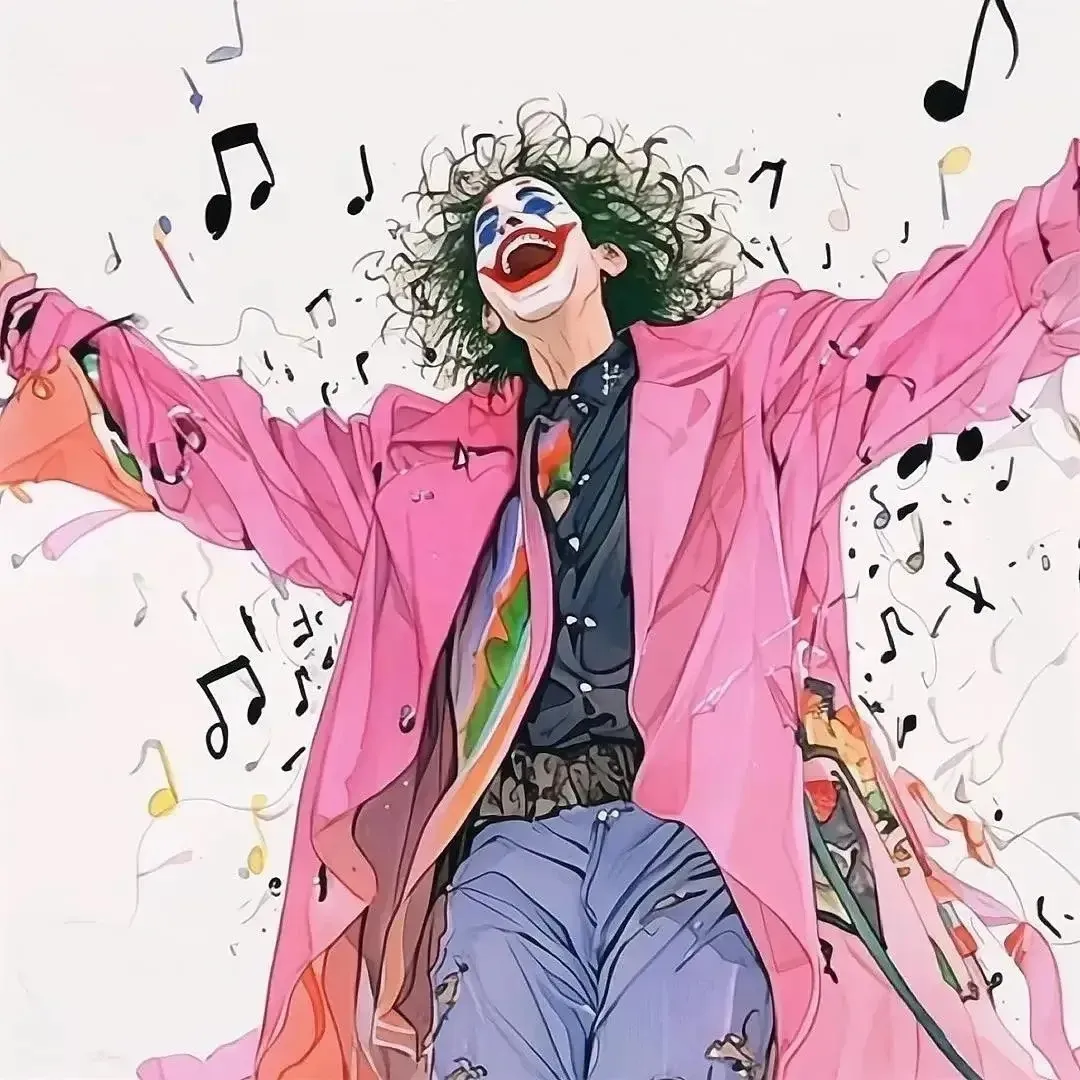
0